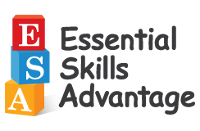
For this review, we were given a one year subscription to all levels of the online program. There is a ton of material available on this site. Most parts of the program are geared towards students in kindergarten through 6th grade. It could also be used with older children that need some extra practice or, as in our case, with a child slightly younger if you're willing to do some teaching with it.
How We Used It:
We got this review right before we moved from Georgia to Arizona.
A move like that puts a big ole damper on my Type A personality's need for school to run on schedule. I had been somewhat on edge about keeping the kids busy with educational things while I wouldn't be able to do much hands on with them. I had a feeling that this would be a good solution and I was right!
Now here's my disclaimer: Josie is not a fan of computer programs. She kind of likes to play on the iPad, but she'd much rather watch a show on TV than have some gaming time. I knew from the get go that she wouldn't be super excited to try this program out. Gabe on the other hand would live on the iPad or computer if we let him. Bless it, I think he's going to be a gamer.
So my intention for this was to have Josie try it for a couple weeks and continue if she enjoyed it, but mostly to use it with Gabe. Toss some education in with all the Subway Surfer he's been logging.
Obviously, I started Gabe at the lowest level which is kindergarten.
I knew that most the activities would be too difficult for him, so I sat with him and used it as a teaching tool. However, he did great. This was a perfect reading readiness program. We started with the audio activities and he flew through them. These were pretty simple things but really made him see he had to listen. They would do things like show a picture and then say an incorrect animal name and he would have to decide if it was correct or not. After that, we went to the visual activities that included memory games, what doesn't belong pictures, color and shape matching, and what comes next games. From there, it moved to more letter activities such as what letters match, what letter comes next, and word matching.
Each section got progressively harder for him. While you don't have to start at the beginning with the audio section, I'm glad we did. This section was pretty much all "yes" or "no" type questions. He thought it was so silly that they would show a picture of a shirt and say it was a pair of socks.
Visual Skills were harder for him. This one asked if two pictures were the same, which doesn't belong, things like that. He took a few tries to understand that he had to really look instead of answering right away. Again, a skill I would've assumed he just had.
I didn't hit the phonics section yet, but Gabe doesn't know any letter sounds yet, so I'm assuming this will be more challenging for him. We did do the basic skills section. Things like order, size, shapes, and colors are covered here. This was excellent for telling what we need to go over at the start of our real school year.
This program was like a workbook done digitally. He learned a ton and absolutely loved it. It was super fun for me to watch him understand, not only how to play, but actually learn the material.
The little dancing animations at the end of each game made him giggle and kept him wanting to move forward.
Josie just doesn't like computer games.
I had her try it out, but didn't push it with her. This had nothing to do with the content, just her personal preference.
She had a difficult time picking up reading this year, but in the past few months has totally taken off. She isn't quite at chapter books yet, but is finally reading longer books. Her main issue is low confidence and lack of motivation. I was hopeful that this program would give her a more solid base and help build her confidence. In the beginning, I stayed close in case she didn't understand, but she got it just fine the first day.
She was able to choose games from four different areas; phonics, sight words, grammar, and reading. there were a ton of activities in each category so she never got bored. The games also progress quickly so she didn't have to sit and do the same thing for a ton of time. This was a big change from most of the computer games we've tried.
The grammar and reading comprehension sections were a fabulous help for her. These are areas I haven't really done much with in the past year. It was good for me to get a glimpse as to what she knows and doesn't know before starting second grade. The phonics and sight word section was too easy for her so I had her bump up to 2nd grade for those. These were more of a challenge.
There is a teacher interface where you can track their progress as well. I didn't really use this since I was pretty present as they played. I already knew how they were doing. However, if you have older students that can work on their own, this is a cool feature. It was simple to read the progress.
My Opinion:
It's not often that I can honestly say a computer program is a great fit for us, but this one is.
Gabe learned a ton in the short time we have used it. I already have it in the planner as an activity for him. The skills were age appropriate and fun. He loved the animation and sounds.
For Josie, this was a great way to really get in some practice and for me to see where she is. I was impressed that she did very well on a few of the things I didn't think she understood. I think the extra practice really helped her. She wasn't as big of a fan simply because she doesn't like computer games, but she did enjoy the activities.
I didn't use this feature, but you can also customize which games your child plays. This would be a huge benefit if your child only needs practice in a certain area. Mine needed work in all of them and enjoyed the games, so I just had them select games from the complete lesson plan.
If you have kids that enjoy computer programs, this is a great way to get in some language arts!
Product Details:
Website: http://buyesa.com/
Premium Monthly Online Membership: $9.99
** Use code TOS50 and get 50% off every month! That makes it just $4.99!








0 comments:
Post a Comment