TouchMath is a multistory program that uses it's signature TouchPoints to engage students of all abilities and learning styles. TouchPoints are points on a number that help a student visualize what the numbers stand for. Every numeral has a corresponding number of TouchPoints that the student can count to help them do whatever math function they are trying to accomplish.
TouchMath aligns with the Common Core Standards helping parents and teachers make sure their kids are on track with state mandated testing. They offer a ton of variety in manipulatives to help students learn. Each level comes with a well detailed lesson plan with lots of reinforcement.
Each level also comes with a large amount of reproducible printables to use. The printables have large print and only a few problems per page, helping to keep the student from becoming overwhelmed. There is also a great variety on the printables. Mazes, true and false question, word problems, and TouchPoint number sentences just to name a few.
We were sent a huge box full of materials for this review. We received a download of all four 1st grade units as well as TouchMath Tutor CD, a set of TouchNumerals, 12 sets of FlipCards, and a set of Student Number Cards.
How We Used It
When we got our box of TouchMath materials, I was super excited.
It was a ton of hands on material that I knew we would enjoy right away. It was a lot to look through, so much so that I was a little overwhelmed. Part of this was due to it being halfway through the year. I had to figure out where Josie needed to start. So I spent some time going through our materials and figuring it out.
Josie has been doing first grade math for a few months now so I knew we didn't need to start at the beginning. The first two modules of Unit A (1st Grade) taught counting to 120 and number lines. Josie already has that down so I ended up spending a few days teaching her how to count the TouchPoints and then started her lessons in the third module of Unit A.
We used this program as our primary math program for the past month. Every school day we worked our way through the materials. I had Josie alternate between the TouchMath Tutor on the computer, the worksheets, and the FlipCards.
Each unit starts with a teacher guide. The guide was very in-depth, going over each worksheet page and how to teach it. This was awesome information, but man did it ever intimidate me. It was a lot of reading. When we first started, I just glanced over the teacher guide and tried to wing the lessons. It wasn't very successful. So I went back and did the reading and it totally changed our lessons. This manual was great. I felt prepared to teach and Josie was able to catch on quickly.
Following the teacher guide is all the worksheets for that module. There are a ton of worksheets so your student will have lots of chances to practice each skill. We did not print them all off, but I went through each week and selected a few for Josie to work on. If she didn't understand after those, I had the option of going back to print more. Although, between all the hands on resources and the worksheets, we haven't had to go back for more yet.
The TouchMath Tutor CD is AWESOME! Josie loved this the most and so did I. The graphics are great and the program didn't take long to load like some of the computer games we have tried. They also sprinkle some great geography facts in between the math lessons. We used this almost everyday to reinforce the lessons. A student has to show that they know the TouchPoints before moving on to a new state. The program mixes in all the topics the student is learning about so it is a great for practice.
Josie and Gabe both love the TouchNumerals. These are basically medium sized foam numbers that can be used as a visual for building equations. They came with a ton of circles to be used as TouchPoints as well as these awesome cases to store them in (my favorite part). My first thought when checking out the TouchNumerals was that I couldn't imagine spending $99 on them. However, after a few weeks, I did find myself using them in a ton of ways. Not only were they super fun for Josie to build equations with, I was also able to use them to teach Gabe his numbers. We used the TouchPoint circles for counting manipulatives as well.
The FlipCards have been another fun way to change up our lessons. We have only dabbled in one set, but looking at the cards ahead I know that we will enjoy all of the packs.
The Student Number Cards are like baseball cards with the TouchPoints on them. We didn't use these but I do think they would be a nice reference for a student. I think these were made for students to use on their own to review. I don't have Josie doing much independent math review yet.
My Opinion
I like the idea behind TouchMath.
The visuals really helped Josie understand the whys behind addition. This is a complete program that offers a ton of different ways to demonstrate the concepts. It also has an extensive manual. If you purchase this program, you will get a lot of information to help you in teaching your child.
The only down side that I see is the cost. While you do get a lot of material and Josie really enjoyed the lessons, it isn't a cheap program. It is reproducible so you can use it with multiple children and the manipulatives can be used in many different ways making the price a little easier to swallow.
I'm not planning to use the entire program for our math curriculum but I will for sure continue to use the manipulatives and computer program to teach both kids. If you have a hands on learner or one that could use some variety in their math lessons, this may be just what you are looking for.
Product Details
Website: www.TouchMath.com
1st Grade Homeschool Program - $199.95
MathTouch Tutor - $99.00
TouchNumerals - $99.00
FlipCards - $19/set
Student Number Cards- $24.00



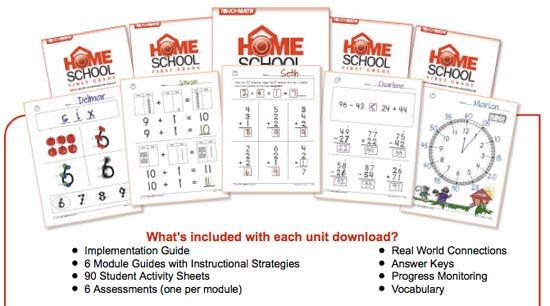









0 comments:
Post a Comment